Favorite Drivers Feature
Ride with your favorite Wingz drivers & vehicles.

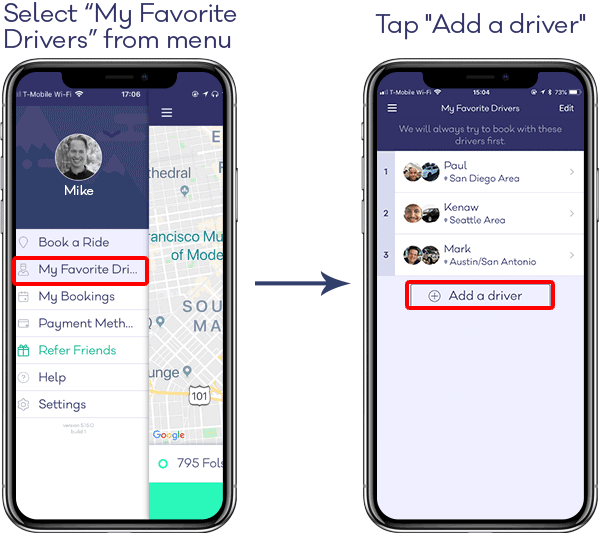

You can find the referral code for a previous driver by going to "My Bookings" , clicking "View More" on the ride, and tapping on the Driver's picture.
